Frequently Asked Questions
V912CA SpeedRead™ Digital Thermometer FAQs
Battery Update Information:
Please note, the Vicks SpeedRead™ Digital Thermometer with Fever InSight® has a new Power button design and uses a new battery type. You can tell which battery your thermometer has by referencing its Power button below.
NEW Power Button
Battery Type: 3V, CR1632 Silver Oxide type or equivalent
new power button

Previous Power Button
Battery Type: 3V, CR1225 Silver Oxide type or equivalent

Question: What is the best way to achieve an accurate reading from my thermometer?
Answer: Your Vicks SpeedRead™ Digital Thermometer is a 3-in-1 thermometer for oral, rectal, or underarm use. Whichever method is used, it is recommended that for 15 minutes prior to use, avoid eating or drinking any liquids, exercising, taking showers or baths, or smoking.
Oral Use
- It is suggested to use a probe cover for Oral Use. Discard the probe cover after taking a temperature.
- It is important to place the tip of the thermometer well under the tongue to get a good, accurate reading (Fig. 5). Place sensor tip in areas marked with the check marks. Keep mouth closed and sit still to help ensure an accurate measurement.
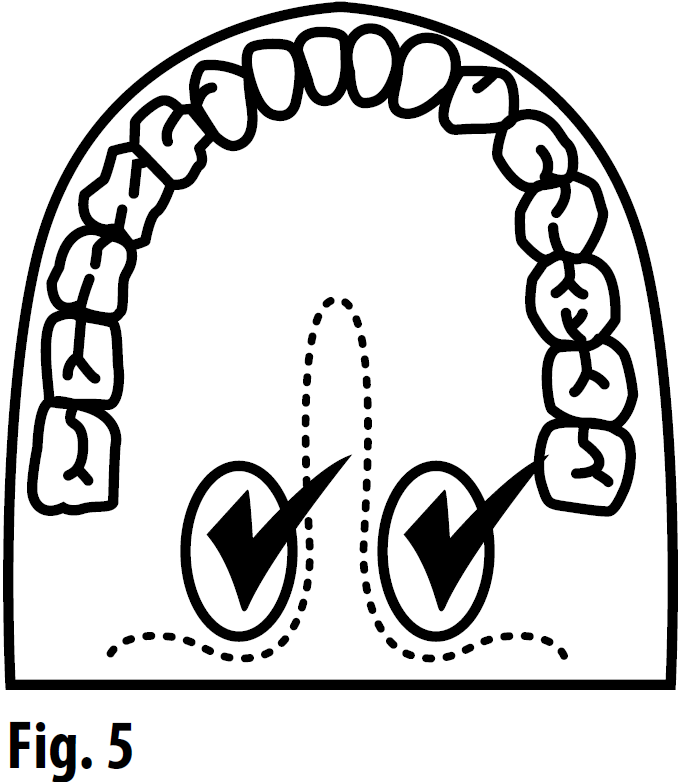
- When the peak temperature is reached (usually 9 seconds), 5 beep signals will sound and the “°C” sign will stop flashing. The temperature is now ready to read and will not change when the thermometer is removed.
- Turn the thermometer off by pressing the On/Off button. If you forget to turn it off, the thermometer will automatically turn off after approximately 1.5 minutes.
- Dispose of used probe cover and wash the thermometer as recommended.
Under-the-arm (Axillary) Use
This method is used for babies and young children.
- Wipe the underarm with a towel.
- Place the probe tip under the arm so the tip is touching the skin and position your arm next to your body (Fig. 6) . With a young child it is sometimes helpful to hug the child to keep their arm next to their body. This ensures that the room air does not affect the reading.
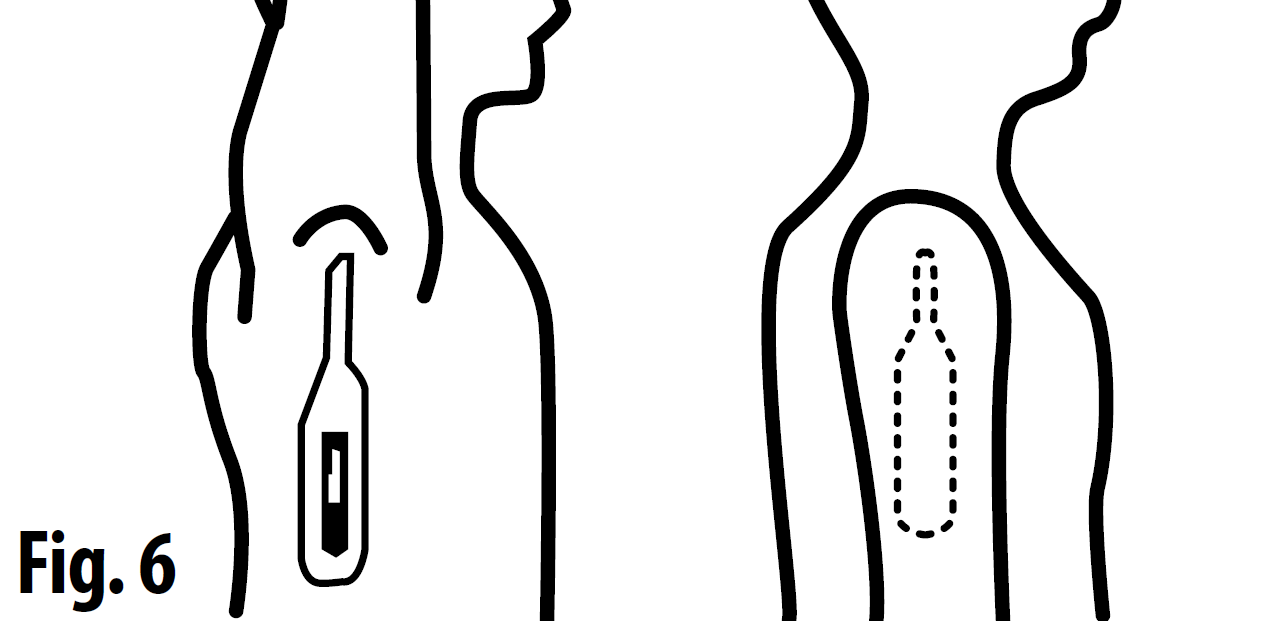
- When the peak temperature is reached (usually 11 seconds), 5 beep signals will sound and the “°C” sign will stop flashing. The temperature is now ready to read and will not change when the thermometer is removed.
Note: This method produces a temperature up to 0.6°C (1.0°F) lower than a temperature taken orally. - Turn the thermometer off by pressing the On/Off button. If you forget to turn it off, the thermometer will automatically turn off after approximately 1.5 minutes.
- Wash the thermometer as recommended.
Rectal Use
Commonly used for babies, young children, or when it is difficult to take an oral or underarm temperature.
- Cover the thermometer’s tip with a probe cover and lubricate with a water-soluble jelly for easier insertion. DO NOT use petroleum jelly. Read the label of the lubricant to be sure you are using the right kind.
- Lay the individual on his/her side. If the individual is an infant, the proper position for a baby is to lay on its stomach with legs hanging down, either across your knees or at the edge of a bed or changing table. This positions the infant’s
rectum for safe and easy insertion of the thermometer. - Gently insert the tip of the thermometer NO MORE THAN 1/2 inch (1.3 cm) into the rectum. If you detect resistance, stop. Hold the thermometer in place during measurement.
- When the peak temperature is reached (usually 10 seconds) 5 beep signals will sound and the “°C” sign will stop flashing. The temperature is now ready to read and will not change when the thermometer is removed.
Note: This method produces a temperature up to 0.6°C (1.0°F) higher than a temperature taken orally. - Turn the thermometer off by pressing the On/Off button. If you forget to turn it off, the thermometer will automatically turn off after approximately 1.5 minutes.
- Dispose of used probe cover and wash the thermometer as recommended.
Question: How does the Fever InSight® feature work?
Answer:
Fever InSight® helps you to better understand the meaning of your child’s temperature with the colour indicated on the display. The screen displays Green for a Normal temperature, Yellow for a Fever and Red for a High Fever. Five (5) rapid audible beeps indicate temperatures over 38.5°C (101.3°F) alerting that the individual may have a fever.
| Colour | Range (°C) | Range (°F) | Meaning |
| Green | 35.8≤T<=37.4 | 96.4≤T<=99.4 | Normal |
| Yellow | 37.4<T<=38.5 | 99.4<T<=101.3 | Fever |
| Red | 38.5+ | T>101.3 | High Fever |
Question: How do I change my thermometer from Celsius to Fahrenheit?
Answer:
- With power off, press and hold the power button for about 5 seconds until “Lo” appears on the screen.
- Release and press the power button to switch from the current scale to the alternate scale and release. After about 3 seconds the unit is ready to take a reading (°C or °F symbol starts flashing).
- You can now turn on the thermometer and the display will be in Fahrenheit (°F) or Celsius (°C) based on the scale you set in the above steps. Your thermometer will return to Celsius (°C) readings when you replace your battery. You can repeat this process to switch to Fahrenheit (°F).
Question: How to recall the last temperature?
Answer: When the thermometer is turned on, the display will show a test, after which the last measured temperature will be shown for approximately 2 seconds on the LCD display.
Question: How should I clean my thermometer?
Answer:
- In order to avoid contamination we recommend cleaning the thermometer after every use by washing it with soap and warm water or rubbing alcohol (70% isopropyl alcohol). This cleaning method will not affect the accuracy of your thermometer.
- Wipe dry with soft cloth.
- DO NOT boil or clean in dishwasher. This will cause the thermometer to no longer function and will void the warranty.
- DO NOT wash the unit with any thinner or chemical solvent.
- Store your thermometer in a dry location free from dust and contamination and away from direct sunlight.
Question: How do I change the battery on my thermometer?
Answer:
The Vicks SpeedRead™ Digital Thermometer features a long-life battery. When the down arrow appears and flashes in the centre top of the display, the battery is exhausted and needs replacing.
- Using a coin, unlock the battery cover and carefully remove the battery with a non-metallic instrument.
- Replace the battery with a CR1632 silver oxide type or equivalent. Insert the new battery with the positive (+) side facing the battery cover.
- Carefully replace the battery cover and, using a coin, tighten the cover.
- Ensure the battery door is completely secure after replacing the battery.
To protect the environment, dispose of empty batteries at appropriate collection sites according to national or local regulations. Keep out of reach of young children, elderly and pets.
Question: Which retailers sell this thermometer?
Answer: You can find the Vicks SpeedRead™ Digital Thermometer at the following retailers:
Question: Where can I find the owner's manual?
Answer: You can download the owner’s manual of this model here












